Setting up XSATA
I recently ordered an Xbox 360 accessory called XSATA. It is a small device that sits between your Xbox 360 and the 360's hard drive. The back of the device has a USB port and is designed to interact with your PC allowing you to 'see' and edit the files on the 360's hard drive. What follows is my experience in unpacking and setting up the XSATA.

The box is surprisingly light. I ordered it straight from the manufacturer's website. The box arrived a little banged up which made opening the strong plastic much easier.

Here are the package contents:
- XSATA device in static-proof bag
- USB Cable
- Driver / Application disc
- Manual

Here are various shots of the XSATA device itself.

The XSATA is really nothing more than a plastic shell with some serial ATA connections inside shaped like the Xbox 360 Hard Drive plug.

A close-up of the chips.

A close-up of the USB port.

Here is my setup. Luckily, the PC and the Xbox 360 are already close to each other.

To install the XSATA device, first remove your Xbox 360 hard drive. Press the button.

Lift the drive from the Xbox 360.

Slide the back of the XSATA device into the hard drive bay.

Carefully press the drive connector into place.

Press the front of the XSATA into place. This took more force than I expected. I almost expected the XSATA to break. I found the best method was to press the palm of my hand on the XSATA and mash it into place firmly.

CAREFULLY install your Xbox 360 hard drive into place on top of the XSATA. This was the most difficult part as the drive connector in the XSATA wiggles a bit. Make sure you like up the connectors with the XSATA and the hard drive before you press the drive into place.

Here is a picture of the XSATA in place.

Plug the USB cable into the back of the XSATA device.
Important: If the USB cable is connected between your PC and the XSATA device, your Xbox 360 WILL NOT BE ABLE TO USE THE HARD DRIVE. Be sure to disconnect the cable from either the PC or from the XSATA before you turn on the 360 if you intend to use the hard drive in the Xbox 360.

Here is a picture of the XSATA in place and the 360 back in its 'home' position.

Another image of the 360 and XSATA. In this image, you can see the illumination effects provided by the XSATA. Note that there is not a switch to enable or disable the lights. If the 360 is on, the XSATA lights up. This is something to note if the blue lights will distract you when watching a movie or playing a game. Luckily, my setup involves having my 360 in a closet, out of sight.

Before you plug the XSATA's USB connection into your PC, install the drivers and software.

Here is the icon for the installed software. It would have been nice if the software came with a higher resolution icon. You can see it has jaggy edges compared to other icons on my desktop making it look amateurish.

Once installed, the ST920217 AS USB Device shows up in your device manager.

Once everything is connected and you run the Xplorer 360 software, you will want to connect to the 360's drive. Drive > Open > Hard Drive.
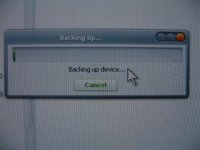 The first thing I did was make a backup of my 360's hard drive. Drive > Backup Image.
The first thing I did was make a backup of my 360's hard drive. Drive > Backup Image.
Here is an example of what your Xbox 360 sees while you are accessing the hard drive from your PC. Note, there are no profiles found.

The Xbox 360 can not see the hard drive at all. When you are done with the software, be sure to power down the Xbox 360 and disconnect the USB cable from either the PS or the XSATA. When you power on the 360 again, the hard drive will show up as usual.
I hope this helps people get an understanding of the XSATA and its capabilities. I have to admit, at this point, it isn't very useful to me since all of the files on the hard drive contain cryptic code-like names. I was hoping to copy over some images for use in custom themes but I don't have the knowledge to deconstruct the existing themes. I'm sure someone out there will be able to do that, and more, soon.
So far I have been able to:
- Backup my drive
- Restore my drive
- Copy over original Xbox save games including
- > Prince of Persia
- > Halo
- > Halo2
- > Crimson Skies
- > Star Wars: Knights of the Old Republic
- > Jade Empire
- > Quantum Redshift
- > Yourself Fitness!
Let me know if you have any questions I can help with about the XSATA.
32 Comments:
How did you copy over your Jade Empire saves? I don't get a "Copy" option on the Xbox.
Needless to say, I've been looking forward to the XSATA, but there are a few games I can't move. I was shocked to find that Lego Star Wars was one of them.
Help would be appreciated!
If your original Xbox is modded or soft-modded, you can FTP into it to copy off the save games. This is how I copied off save games like Jade Empire.
Ah, any links on how to do so without making a mess of my Xbox? I replaced the DVD drive just fine, but I'm hoping for something no more complicated than that. All I need to do is move these saves.
Softmodding is inexpensive and reversible. You don't even have to open the Xbox for it.
Is there a softmod that's just for moving locked saves? I don't want to mess around with all the "extra" features (new dashboard, cheats, etc). I just want to move those saves.
Once you have soft-modded the Xbox, you can copy the save games off and then restore your softmod.
Yo Kamalot, did you get any further with this? This is the sort of thing that makes our hobby so great, crack open the tech, boys!
hey man i have a question or two. this XSATA thing, does it softmod your 360 so i can mod on halo 2? and also can i burn my games onto the HD of my 360? i would appreciate if you would comment back man.
hey. does this XSATA mean my 360 will be softmodded and i can mod on halo 2 and other games? and also can i burn games and dvds to my HD of the 360?
As far as I know, there is no way to softmod the 360. This does not allow you to copy games to the drive and play them, yet.
hey again. thank you for the help. do you have aim? so i can talk to you about the 360 and when we will be able to softmod it. and also since i can hook up my 360 to my pc now. am i able to mod on halo 2?
So is there anyway if I get this thing to get mods for halo 2? Because that's the main reason I want it.
I got an xsata and thought I had it set up correctly. Unfortunately, I think I wrecked my hard drive. I was trying to upload NCAA Football 2007 rosters. I think I overwrote the "hard drive" with "partition 1" and "partition 2" from the roster files. Now, my 360 doesn't see my hard drive with or without the xsata connected and the backup file has gone to having 0 KB. Anyone have any ideas?
The first thing I did was make a backup of my 360 drive to my PC's hard drive. Once that was complete, I began to tinker with the knowledge that if I screwed something up, I could always restore.
hey jake emerson, there acually IS a way to soft mod a 360. in fact, ill tell you about how i did it. i followed the general softmodding procedure for the xbox 1, but used a hacked usb drive and a xbox-to-usb female converter rather then an AR device, since it isnt compatible with the 360. so basically all i did was use the splinter cell code exploit to mod it, then tried to install Evoulution X as my main Operating system on the 360. once that was done, i downloaded the AR software from some link i dont remember, go google it, and used that, and my usb device acting like an AR Card, to simply transfer back and forth game saves and halo 2 maps i modded in dot halo over to my 360 from my PC, and vice versa, entirly bypassing the pain in the ass of FTP-ing into your 360 HD. and as long as you make a complete backup of your entire 360 HD and store it on your PC, you run no risk of fucking up your 360. if something gets screwed, you just re-mod it. and, if you still want to use XBL without getting Whacked by the Bungie Ban-Hammer, you can always restore your HD to its original state using your back up, and then re-mod it later if you wish. its dumbass and n00b proof. and furthermore, it worked perfectly for me. so dont come complaining to me if your a stupid-shit anf you somehow, irriversibly fuck up your $300-400 doller 360. oh ya, and you dont need an XSATA. its a HUGE waste of money because people dont know how to mod a 360 the easy way. maybe this post will enlighten the world a little...
Hey i just got my xsata i installed the software cd which is said to include the drivers for the xsata and xplorer 360 but when i connect the xsata to my pc it says "USB DEVICE Not Recognized" it also says that there are "no drivers installed for this device". When i try to open the drive with Xplorer360 it says "Can Not Find a FATX drive to open" i have checked all my connections and i have yet to figure out what i did wrong. Can somebody please help me? :(
"Could not find a FATX Drive to open" makes me sad
its doing that to me too
Hey, I Was Just Wondering If You Can Put Halo 2 Mods From The Computer To You Xsata by Sending The Files To It And Just Loading Them Like A Saved Game Or Something On Halo 2 And Go From There
Thx Another Human (xbox live)
Anyone know how to restore a previously backed up image off a different hardrive to a new hardrive. I just tried it and the xbox didn't pick the harddrive up at all. Currently in the process of restoring a backup I took of the NEW drive before I restored the OLD image on it....
I can't wait to get this thing for Christmas. It'll make modding Halo 2 a breeze.
1. Backup your Xbox 360 HDD
2. Extract the maps
3. Mod them
4. Put them back onto the HDD
5. Done!
i got a 360 and xsata ..but i got one question......how do you get memory back to the xbox.....do i need a driver?plz someone help me out ill be very happy thanks,ps:if you can help me and u got msn instand mesenging my email is ur_mama2005@hotmail.com ill keep it on
Yo u have to disconnect it from the computer.
hey who ever said "I can't wait to get this thing for Christmas. It'll make modding Halo 2 a breeze.
1. Backup your Xbox 360 HDD
2. Extract the maps
3. Mod them
4. Put them back onto the HDD
5. Done!" did it work cuz im cosidering buying one?
Can you transfer pictures from the Xbox360HDD (such as from Test trive unlimited or DEAD or ALive 4)onto your PC ? If so what format are they in ?
where did you get the xsata?
Hey im just wondering how XSATA will effect XBL please get back to me asap because i would like to get onlive very soon
thanks in advance
AxxxxCRACKAxxxx
My xasta stops backing up my hard drive at 8% what could be the problem,i.ve check hd space had plenty so what could be the problem?
Where do you get it , CodeJunkies.com
im wondering where u can get the xsata other from the maker if u know that u can get it some where else without ordering it would be awesome
Hey i got xata and i was wondering i have a pretty good ranking on halo 2 so if i sign in with the xsata in the xbox 360 will i be banned. basically what im saying is can i take out the xsata when i sign on to xbox live and be like normal without the mod and when i want to play with the mod not on xbox live do i just put the xsata back in or would have to erase the data from hardrive.
I bought an XSATA and installed the software on my computer, but when I tried to open the hard drive on in Xplorer 360, it sais that it didn't detect any hard drives to access. I had plugged the USB cable into the USB port then once hooked up I turned my 360 on. My computer noticed the hard drive, but it only gave me the option of "stopping" it so I could safely remove it. I looked in my computer but the storage device didn't show up.
theres nothin in partition 3 on mine only partition 2
Post a Comment
<< Home